This blog I’ve been made by love using GitHub Pages and Jekyll Themes combination. I learned some advantages and disadvantages about what the heck is it and how we can work with it, well I thought I should to create a short guides. Lets have fun! this is a way to understanding how creatorbe links works behind the scenes.
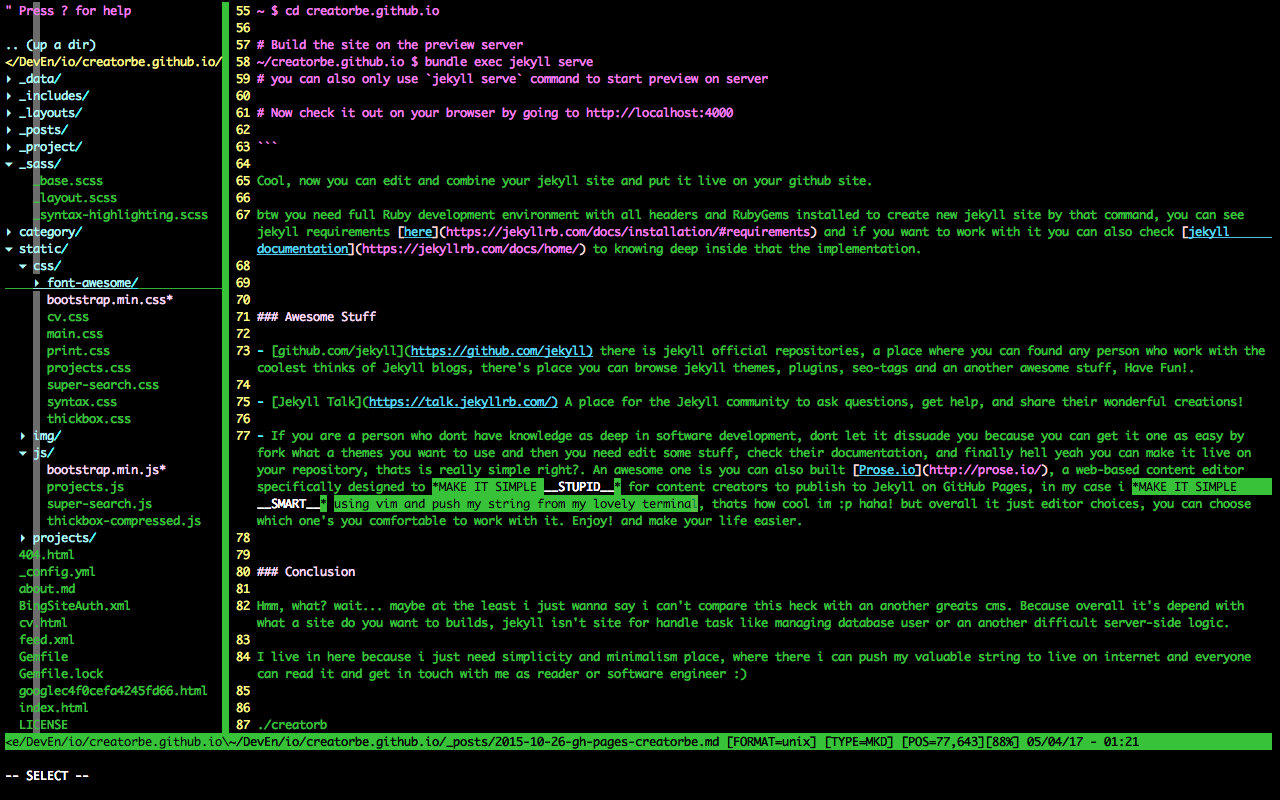
Introduction
gh-pages, github pages Like as jekyllrb mentioned, GitHub Pages are public web pages for users, organizations, and repositories, that are freely hosted on GitHub’s github.io domain or on a custom domain name of your choice. GitHub Pages are powered by Jekyll behind the scenes, so in addition to supporting regular HTML content, they are also a great way to host your Jekyll-powered website for free.
How Cool is that
of course! it’s really pretty cool, based on KEEP IT SIMPLE SMART in a way to transform your plain text into awesome blogs. Why awesome? because there’s No Databases and going Fast. Yeah all posts and pages will convert to static HTML and here we can’t execute php, we know the vast majority of vulnerabilities that affect platforms come from that and now you don’t have spend as much time to installing security updates, at the least the entry points to hack is your self.
Getting Started
Github Pages Quickstart
- You must have github account and basic knowledge how work with that. This is my account github.com/creatorb.
- Create new repo
username.github.ioreplacing username with your sub domain as you want and make sure it is public repositories. - You can upload your index.html,image or another resources to your
username.github.iothen commit and push.
Congrats! your site have been live now, let’s check it out on your browser https://username.github.io
Yep, that’s my simple explanations about github pages, if you need more stuff you can visit github pages documentation to know more how easy is that.
Lets Rocks!
If you has known about the basic of github pages, Now improve it and Powering your site using Jekyll. What is jekyll?
Jekyll is an awesome open source project started at GitHub in a few years ago that a static site generator allows you to create a blog or a website without having to worry about complicated administrative tools,like databases,etc. Jekyll stores everything inside of text files and you can publish your posts using Markdown markup language (you can check my markdown cheatsheet here).
Jekyll Quickstart
this is how you can create new jekyll site.
# Install Jekyll and Bundler gems through RubyGems
~ $ gem install jekyll bundler
# Create a new Jekyll site at ./creatorbe.github.io
~ $ jekyll new creatorbe.github.io
# Change into your new directory
~ $ cd creatorbe.github.io
# Build the site on the preview server
~/creatorbe.github.io $ bundle exec jekyll serve
# you can also only use `jekyll serve` command to start preview on server
# Now check it out on your browser by going to http://localhost:4000
Cool, now you can edit and combine your jekyll site and put it live on your github site.
btw you need full Ruby development environment with all headers and RubyGems installed to create new jekyll site by that command, you can see jekyll requirements here and if you want to work with it you can also check jekyll documentation to knowing deep inside that the implementation.
Awesome Stuff
github.com/jekyll there is jekyll official repositories, a place where you can found any person who work with the coolest thinks of Jekyll blogs, there’s place you can browse jekyll themes, plugins, seo-tags and an another awesome stuff, Have Fun!.
Jekyll Talk A place for the Jekyll community to ask questions, get help, and share their wonderful creations!
If you are a person who dont have knowledge as deep in software development, dont let it dissuade you because you can get it one as easy by fork what a themes you want to use and then you need edit some stuff, check their documentation, and finally hell yeah you can make it live on your repository, thats is really simple right?. An awesome one is you can also built Prose.io, a web-based content editor specifically designed to MAKE IT SIMPLE STUPID for content creators to publish to Jekyll on GitHub Pages, in my case i MAKE IT SIMPLE SMART :l, thats how cool im :p haha! but overall it just editor choices, you can choose which one’s you comfortable to work with it. Enjoy! and make your life easier.
Conclusion
Hmm, what? wait… maybe at the least i just wanna say i can’t compare this heck with an another greats cms. Because overall it’s depend with what a site do you want to builds, jekyll isn’t site for handle task like managing database user or an another difficult server-side logic.
I live in here because i just need simplicity and minimalism place, where there i can push my valuable string to live on internet and everyone can read it and get in touch with me as reader or software engineer :)
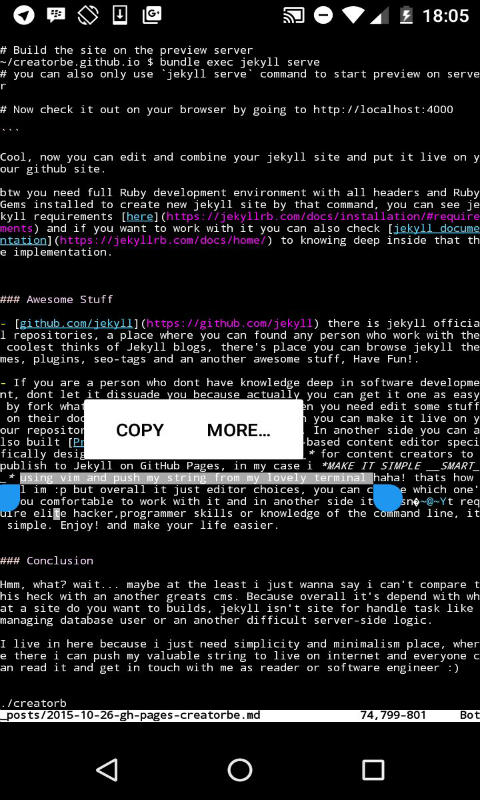
./creatorb